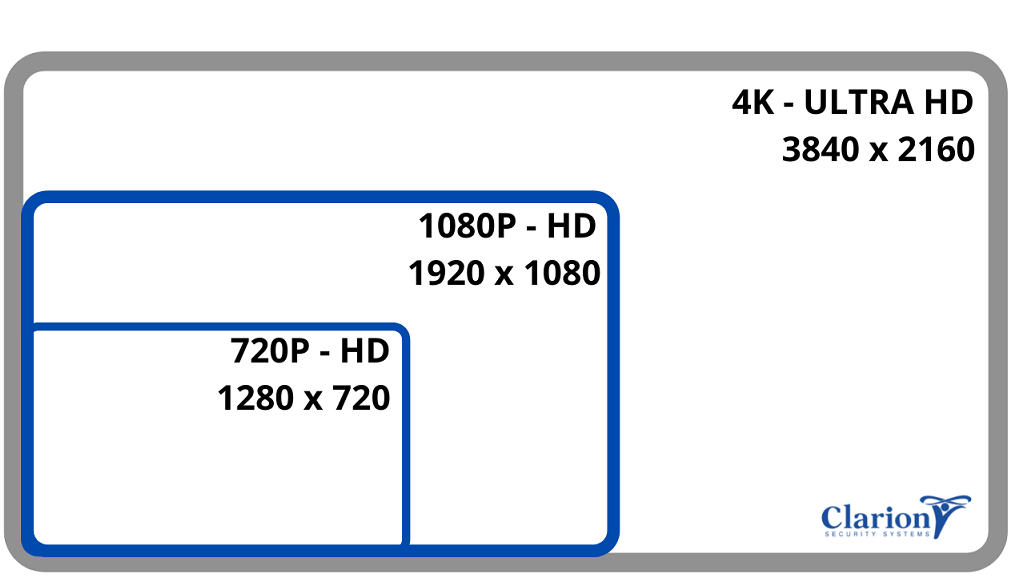No two CCTV system projects are the same; therefore, choosing the right cameras or camera is a decision that can take time, as there are many types of CCTV cameras on the market and each one is designed for a specific purpose and need. In this article, we are going to look at another aspect when it comes to CCTV; the quality of the captured image and what the various image resolutions mean for your CCTV system.
What is image resolution?
Image resolution refers to the amount of detail an image holds. This term applies to film, digital, and other types of images. Digital images are stored on computer hardware and the resolution is measured in columns of pixels (the width of the image) and rows of pixels (the height of the image). The greater the number of columns and rows of pixels, the higher the resolution and the more image detail you will be able to observe.
CCTV Resolution Standards
| Term | Pixels (W x H) | Total Pixels Per Image | Notes |
|---|---|---|---|
| QCIF | 176 x 120 | 21,120 | Quarter CIF (this is half the height and width of CIF) |
| CIF | 352 x 240 | 84,480 | Common Intermediate Format (CIF) is a standardised format for picture resolution. This is a Low-end analogue DVR |
| 2CIF | 704 x 240 | 168,960 | 2 times CIF width – Mid-range analogue DVR |
| 4CIF | 704 x 480 | 337,920 | 2 times CIF width and 2 times CIF height – Higher End Analogue DVR |
| D1 | 720 x 480 | 345,600 | Full D1 (Analogue CCTV Resolution Standard). Higher End Analogue DVR |
| 960 | 960 x 480 | 460,800 | Analogue CCTV Resolution Standard |
| 720p HD | 1280 x 720 | 921,600 | 720p High Definition – high-definition serial digital interface (HD-SDI) |
| 720p Analogue High Definition (AHD) | 1280 x 720 | 921,600 | Analogue CCTV Resolution Standard |
| 960p HD | 1280 x 960 | 1,228,800 | 960p HD (a Sony-specific HD standard) |
| 1080p AHD | 1920 x 1080 | 2,073,600 | Analogue CCTV Resolution Standard |
| 1.3 MP | 1280 x 1024 | 1,310,720 | A 1-megapixel camera captures 1,310,720 pixels per frame |
| 2 MP | 1600 x 1200 | 1,920,000 | A 2-megapixel camera captures 1,920,000 pixels per frame |
| 1080p HD | 1920 x 1080 | 2,073,600 | 1080p High Definition |
| 3 MP | 2048 x 1536 | 3,145,728 | A 3-megapixel camera captures 3,145,728 pixels per frame |
| 4 MP | 2688 x 1520 | 3,686,400 | A 4-megapixel camera captures 3,686,400 pixels per frame |
| 5 MP | 2592 x 1944 | 5,017,600 | A 5-megapixel camera captures 5,017,600 pixels per frame |
| 6 MP | 3072 x 2048 | 6,291,456 | A 6-megapixel camera captures 6,291,456 pixels per frame |
| 8 MP / 4K (Coax) | 3840 x 2160 | 8,294,400 | An 8-megapixel camera captures 8,294,400 pixels per frame |
| 12 MP / 4K (IP) | 4000 x 3000 | 12,000,000 | A 12-megapixel camera captures 12,000,000 pixels per frame |
How to choose the right resolution for your security camera
If the system that is being installed is new then we would recommend that you choose a resolution that meets your specific requirements, a qualified security system professional will be able to advise you on this, and many more key issues that are taken into account when designing a security system that is fit for purpose.
If you are adding cameras to a current system then other factors need to be taken into account. What camera is being replaced? If it is an analogue camera will adding an IP camera be cost-effective? Will additional works need to be undertaken and the rest of the CCTV system updated to accommodate this new addition? Adding an IP camera to an analogue system can cause issues. Therefore the current system needs to be thought about if there is one before the resolution of the CCTV cameras should be considered.
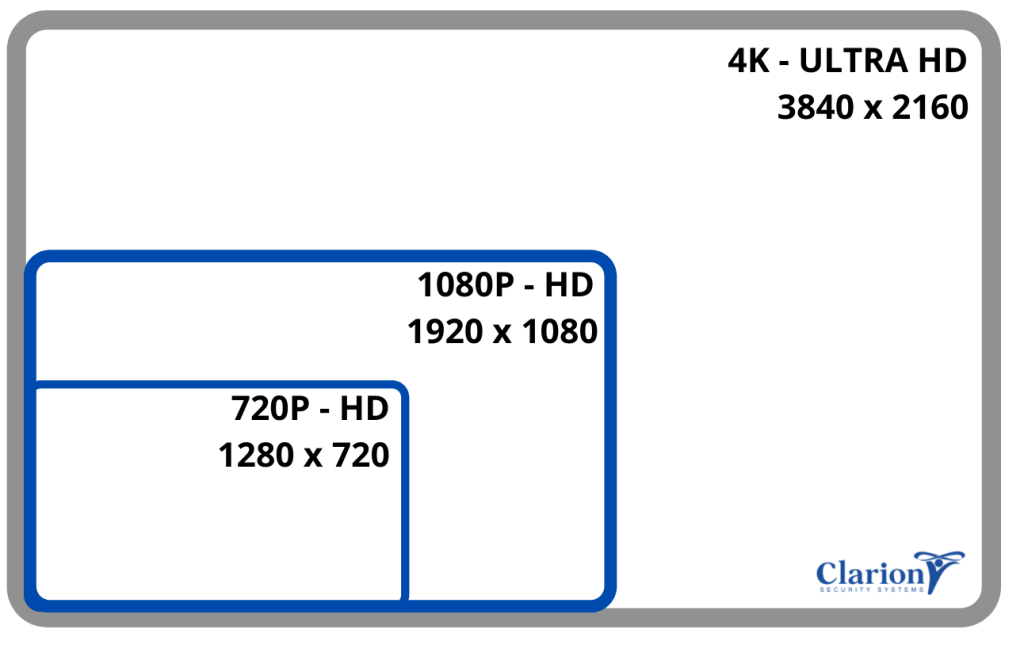
In a CCTV system you may have different cameras with different resolutions, but usually only one recording device. So the recording equipment of the CCTV system has to be at least the resolution capability of your highest resolution camera. As well as this it is essential that it has enough hard drive space to record all of your cameras for a given period of time, we would recommend 31 days of footage. The quality of the images depends on the recorded resolution, so it is essential that each channel of the DVR is configured to record at the highest resolution that matches the camera.
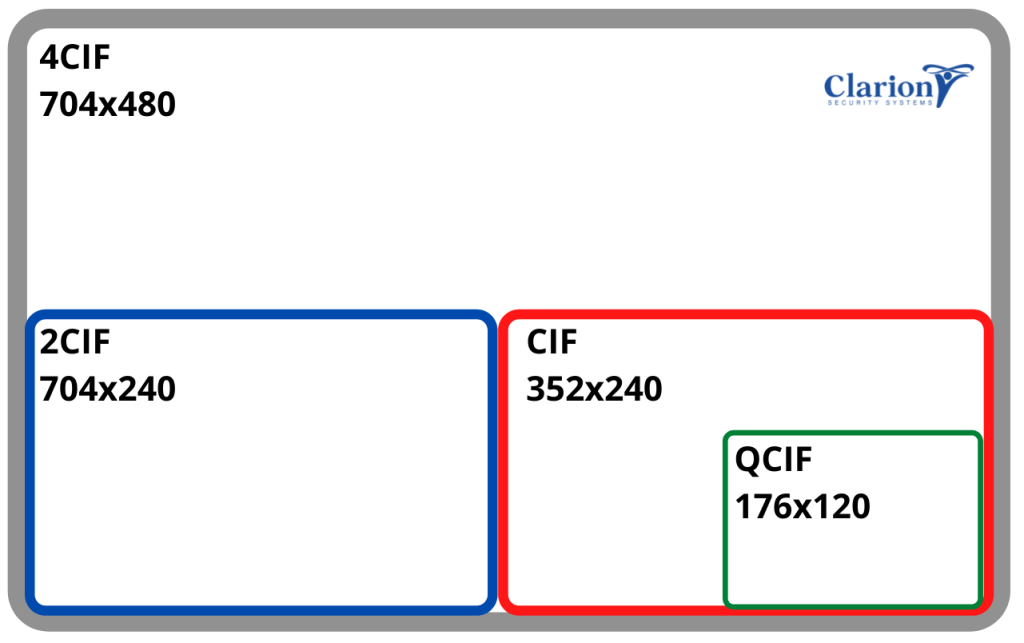
Understanding Imager, Photosites and Resolution
The sensor, which is also known as the imager, is the internal component of the camera that consists of a grid of pixels, which is known as photosites. These pixels then capture the intensity of light that enters the camera in order to record information that is being seen through the lens. Once this has been recorded the information is then transmitted to the camera’s processor.
Typically, the more pixels a camera has on its imager, the higher the resolution of the camera’s footage will be. A bigger sensor contains more photosites and is, therefore, able to capture more information than a smaller one, which results in higher-resolution images.
The higher-resolution video and images enable you to capture footage in greater detail and allow you to zoom into areas of interest, in a clearer format, after a recording has been made. Commercial security systems that feature high-resolution cameras, such as Ultra HD cameras, are ideal for recording in both large open spaces and smaller areas if high-quality video detail is required.
The resolution of commercial CCTV systems is essential when high-quality, crystal-clear images are required. For more information about our services, please contact us at 08442084422 or click here.